Faq
Most Popular Questions
A
An organization that actively supports the development of online content creators, primarily on the YouTube platform. Partners within a YouTube network receive premium advertisements on their content, as well as features and support that are distinct to each network.
AYou will be paid on a monthly basis.
AWe look for passionate Youtubers .We look for Youtubers who have shown a commitment to their channel’s development, regardless of the channel’s subject matter. Although we look for a minimum amount of viewers, subscribers and activity on your channel, we take other factors into consideration, such as frequency of uploading and content that is consistent with the values of our Network. No channels with copyrighted material, no channels that abuse the system or that propagate hateful messages.
ANo, You cannot.
AAll payments to our partners are sent through partner provided PayPal email. We also offer the option to get paid through Bank Transfer or Western Union.
AThere is not any age limit for partners to join the Network. However, if you are underage, you can ask your parents to make required arrangements for you. The money will go to your parents’ account. So, you have to convince them to open one for you. In the case you have a bank account, we can transfer it to your account.
AThe minimum to transfer through PayPal is 1$ and for Bank transfer or Western Union is 400$, Payoneer 20$.
ADefinitely NOT. Create your own. You can get a strike by uploading someone else’s content. Be sure that you have a written confirmation from that person to use his content. http://www.youtube.com/copyright_school.
AYou will always have 100% control over your channel. We will just provide you tools to increase your channel performance.
AA strike can only be resolved if the user “Youtubechannel” submits a counter-notification and prevails in that process or, we receive a message directly from the original claimant retracting the claim. Please note that there may be adverse legal consequences on filing a false counter-notification. Find further information click the following link: http://support.google.com/youtube/bin/answer.py?hl=en-GB&answer=2814000
A
Before initiating the process to remove MCN access, please review your contract terms and reach out to your MCN with questions. If you’re an affiliate creator and believe your contract allows you to do so, you can initiate the process to remove MCN access from your channel. Follow these instructions:
1. Sign in to your channel
2.Go to Creator Studio > Channel Settings > Status and Features
3. Click Remove access (this button was previously named ‘Request to unlink’)
Important: If you leave an MCN, you need to set up monetization and link your account to AdSense to continue to earn money and get paid. More information about removing MCN access from your channel is available in YouTube’s Help Center.
ARemoving MCN access to your channel means your payments will no longer flow through the MCN, and the MCN will no longer be able to see your analytics and manage your content. If you have removed MCN access to your channel, you need to set up monetization and link your account to AdSense to continue to earn money and get paid. More information about removing MCN access from your channel is available in YouTube’s Help Center.
AIn order to earn money again after removing MCN access, you need to set up monetization and link your account to AdSense to continue to earn money and get paid. More information about removing MCN access from your channel is available in YouTube’s Help Center.
AYouTube provides the creator and MCN 30 days to ensure contractual obligations are being met prior to access being removed. The 30-day wait period also ensures that if a creator changes his/her mind, he/she has time to cancel access removal.
ABefore clicking to remove access, please review your contract terms with your MCN. It’s important to understand that removing access may not release you from any legal obligations, and doing so may put you in violation of your contract. Please reach out to your MCN if you have any questions.
A
Yes, you can cancel the process at any time during the 30 day period after your initial request. Here’s how:
● Log in to the channel for which you want to request to remove MCN access
● Go to Channel Settings > Status and Features in Creator Studio
● Click on the button labeled ‘Cancel’
A
Just as it has always worked, O&O channels do not have the ability to remove MCN access from their channel.

Contact Us
Drop Us a Line
We’d love to hear from you.