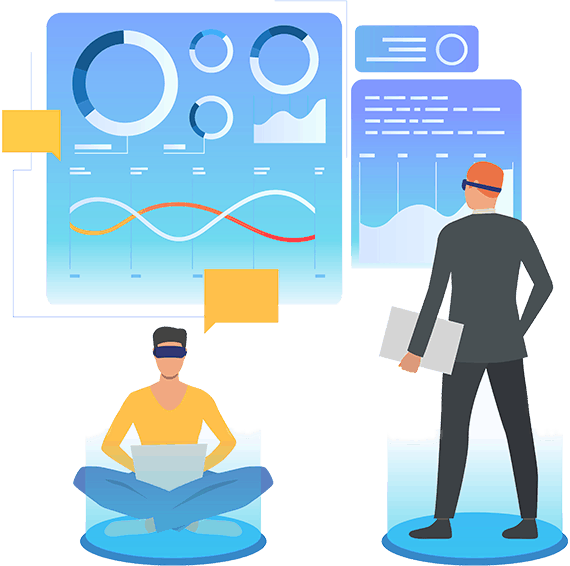
Boosts Your Sells
Files or folders stored on your WatanNetwork Cloud Account can be shared quickly and easily.

Share File Links
Control your files and who see them.

Security
Your files are safe and secure with SSL encryptions.
To share file links:
To share file links:
- Select the files or folders you want to share.
- Right-click one of the selected files or folders or click the Action menu. Then choose Share file links.
- Share links and QR codes are displayed in the window that appears.
- The following options can also be modified:
- Validity period: You can customize valid access periods and access times for shared links.
- Customize validity period: You can determine how long a shared link will remain active after creation. The link will turn invalid once it passes the specified period.
- Customize valid access times: You can determine how many times a shared link can be accessed. The link will turn invalid once it passes the specified times.
- Share with DSM users: You can share the link with DSM users or groups by selecting them from the drop-down list. Please note that you cannot share with the guest account and users group.
- Share with others: You can share password-protected links with other people, including non-DSM users.
- Validity period: You can customize valid access periods and access times for shared links.
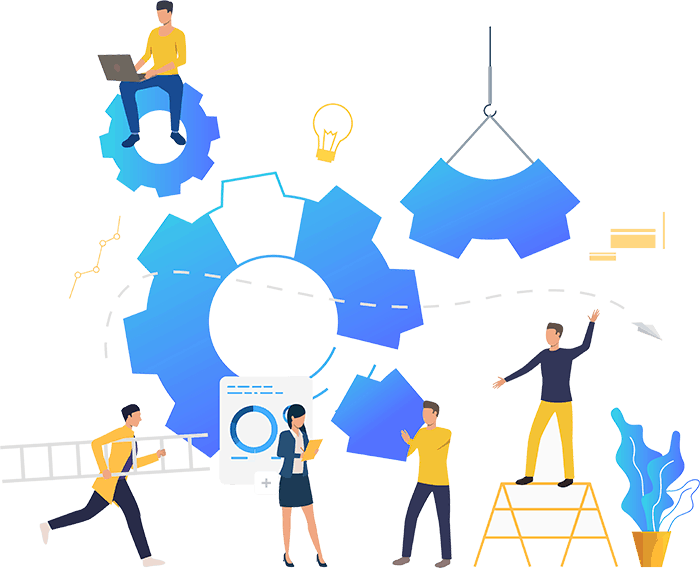
Pricing Plans
The Best Solutions for Our Clients
$1999
500 GB
Bandwidth cost 1$/1GB.
Support - Email - voice
$14.99 monthly for every extra 500 GB
$3499
1 TB
Bandwidth cost 1$/1GB.
Support - Email - voice
$30 monthly for every extra 1 TB
Fees:
- The prices starting at $4.99 per month for 20 GB of space increasing to $19.99 per month for 500 GB, $34.99 per month for 1 TB, and $30 monthly for every extra 1 TB.
- Bandwidth (Soft Cost) the cost for uploading and downloading files or sharing File is 1$ for every GB.
By using the service your agreed on the terms and the prices, if you wish to cancel the service please contact us at Cloud@watannetwork.com.